10 Tips to Avoid Running Out of Storage on Your Phone
Be mindful of what
you download from the internet
Clearing Your Phone Storage
Before the Holidays
The holiday season is a time for making memories, capturing special moments, and sharing them with family and friends. But there's nothing more frustrating than running out of storage on your phone just when you're about to take that perfect picture or record a video of your loved one. To ensure you have enough space for all your holiday memories, I’ve put together 10 tips to help you avoid running out of storage on your phone before the holidays. And in the spirit of the holidays, I’m doing a countdown to the best ways to save space.
10. Use Streaming Services
Ok, so this is more of a habit than a tip but still good to keep in mind if you are gettimg ready before a long car ride. Rather than downloading large music and video files, consider streaming content through services like Spotify, Netflix, or YouTube. This saves space and ensures you always have access to your favorite media.
9. Manage Your Downloads
Be mindful of what you download from the internet. Apps, music, and videos can quickly eat up storage space. Download only what you need and delete files you no longer use.
8. Utilize Cloud Storage:
Take advantage of cloud storage services like Google Drive, iCloud, or Dropbox to store photos, videos, and documents. This not only frees up space on your phone but also provides a backup in case your device is lost or damaged.
7. Limit App Cache
Some apps have settings that allow you to limit the amount of cache they store. Check your app settings and reduce cache sizes if possible.
6. Optimize Photo and Video Settings
Adjust your camera settings to capture photos and videos in a lower resolution. While this may slightly reduce quality, it can significantly reduce file sizes, especially for large videos.
As someone who values high quality images and video, I’d save this one only if you think you might be in a real pinch.
5. Clear Cache and Temporary Files
Over time, apps accumulate cache and temporary files that can consume a significant amount of storage. Clear these regularly through your phone's settings.
4. Set Up Auto Backup
Enable automatic backup for your photos and videos to the cloud or an external device. Most smartphones have built-in backup options that make this process seamless.
Note that the “free” backup option fills up pretty quickly so this one might require a little investment on your end.
3. Delete Unnecessary Apps and Files
Start by going through your phone and deleting apps you no longer use and files you don't need. Old photos, redundant documents, and unused apps take up valuable space. I try to do this regularly with photos. If I’m waiting in line or a few minutes before going to bed. I don’t love doing this but by doing this regularly it can be a lot less overwhelming if you take lots of photos.
2. Invest in Expandable Storage
If your phone has a microSD card slot, consider getting a high-capacity card to expand your storage. This can be a cost-effective way to add more space to your device
1. Transfer Files to Your Computer
And finally the BEST tip for having storage on your phone is the most obvious - Connect your phone to your computer and transfer large files like videos and photos to your hard drive. This really is a quick way to create more space on your phone and is for real something we all should be doing regularly anyway.
Running out of storage on your phone during the holidays can be a real bummer, but with a little proactive management, you can be sure you have plenty of space for all those moments you won’t want to forget. By deleting unnecessary files, utilizing cloud storage, and optimizing your device's settings, you'll be well-prepared to capture and share your holiday memories without any storage-related stress. So go ahead, make those unforgettable memories, and let your phone be a reliable companion throughout the holiday season!




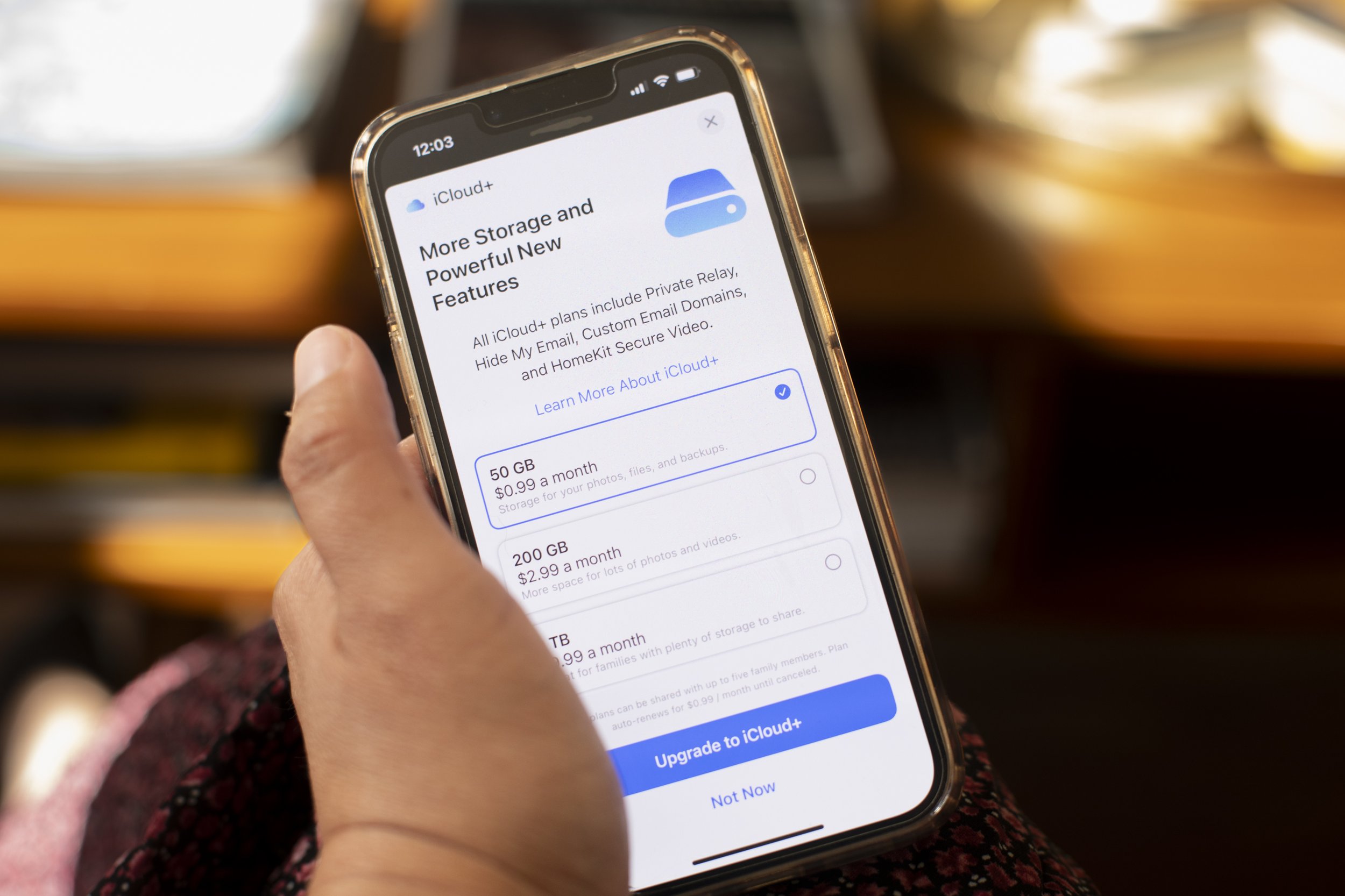





Annual school portraits are a tradition that really highlight your child’s growth year after year. But instead of letting them gather dust in a drawer, why not display them in an intentional and meaningful way?